Are you being safe online?
Cyber Security Awareness Month serves as a dedicated opportunity to raise awareness about the critical need for cyber security education in our modern lives.
As technology continues to evolve and integrate into every facet of our daily routines, understanding the importance of safeguarding our digital identities and assets has never been more crucial.
That's why it’s more important than ever to take a step back and consider how we can protect ourselves and our organisations online.
Over the coming weeks, we’ll be tackling some critical topics in an engaging and interactive way for anyone and everyone active online:
90% of all data breaches begin with a phishing email
Watch the video - MFA Scenario:
Do you know someone in your life who tends to click quickly without much thought? This is a great opportunity to share these resources with them and ensure they have MFA enabled on their accounts.
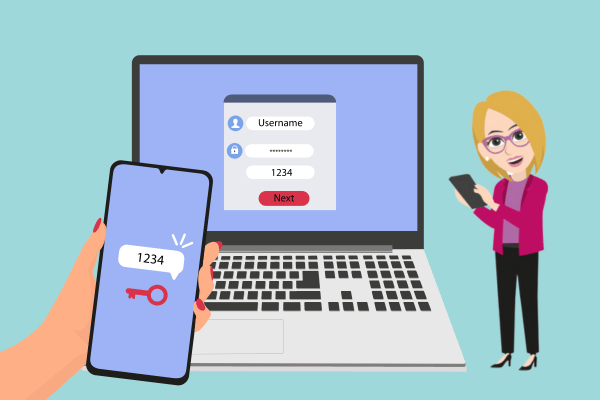
Read the latest insights:
MFA works on the premise of the following factors; something you know, something you have, and something you are.
.png?width=600&height=400&name=Pass2%20(2).png)
Download tipsheet:
Fortify your online defences with the MFA tipsheet bringing you a best practice guide to setting up MFA on your accounts.
Watch the video - Passwords:
WView the video on creating stronger passwords and take a moment to review all your passwords. Are they in line with our recommendations
For the little ones: Passwords for kids
-2.png)
Read the latest insights:
On average, it takes a hacker 2 seconds to crack a password that has 11 characters.
-1.png?width=600&height=400&name=Pass2%20(2)-1.png)
Download tipsheet:
Explore the tipsheet on passwords and passphrases.
Feel free to share this to your network on LinkedIn!
.png)
Are you regularly updating your device?
Take a moment to reflect on your approach to software updates.
Action: If you haven’t updated any of your applications, please update asap.

Read the latest insights:
Learn about common ways hackers exploit outdated software in your organisation.
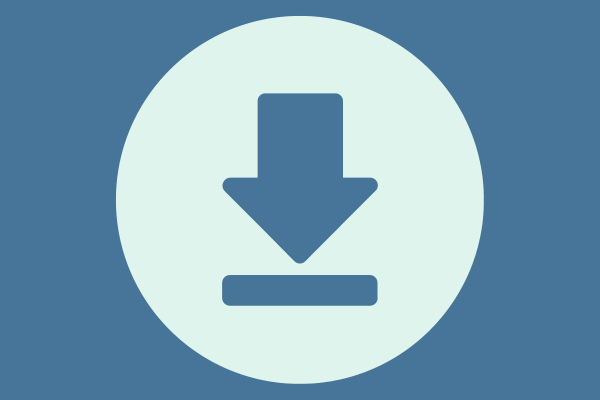
Download tipsheet:
Explore the software and patching tip sheet for the best practice approach.
Watch the video - Scan for S.C.A.M:
Watch the Scan for S.C.A.M video and think of a recent email you received where you might’ve seen the signs.
Did you report it? If you haven’t seen one recently, you might need a refresh on the signs of a phishing email.

Read the latest insights:
Reduce "angler phishing" risk. Read our latest blog here.
.png?width=600&height=400&name=Phish%202%20(2).png)
Download tipsheet:
Explore the tipsheet about the anatomy of a phishing email and angler phishing for an engaging way to spot the red flags and reduce your risk of phishing.
Great job!
You've increased your knowledge on how to be safe online!
Tell us what you thought of the material by completing a quick survey.

